
FQ SERIES PHOTOELECTRIC FIBER SENSOR
 |
FQ SERIES PHOTOELECTRIC FIBER SENSOR | |
| SN | SN=see fiber options | |
| Functions: | Teach-in | |
| Timer | ||
| Programed | ||
| House Size: | 30x65x10mm | |
| FQ SERIES PHOTOELECTRIC FIBER SENSOR SPECIFICATIONS | ||
| Type/Item | NPN Output | PNP Output |
| Supply voltage | 10 to 30V DC Ripple P-P 10% or less | |
| Power consumption | Normal operation: 960mW or less(current consumption 40mA or less at 24V supply voltage) ECO mode: 960mW or less(current consumption 25mA or less at 24V supply voltage) | |
| Output | NPN open-collector transistor Max sink current:100mA Applied voltage:30V DC or less °§Residual voltage:1.5V or less at 100mA |
PNP open-collector transistor Max source current:100mA Applied voltage:30V DC or less °§Residual voltage:1.5V or less at 100mA |
| Output operation | Light-ON or Dark-ON, selectable with jog switch | |
| Short-circuit protection | Yes | |
| Response time | 150•žs or less, 250s or less, 2.0ms or less,selectable with jog switch | |
| Display |
4 digit LED display | |
| Sensitivity setting |
2-level teaching /Limit teaching/ Manual adjustment | |
| Fine sensitivity adjustment function |
Incorporated | |
| Timer function |
Incorporated with variable ON-delay/OFF-delay/ONE- SHOT timer, switchable either effective or ineffective | |
| Interference prevention function |
Incorporated(up to four fibers can be mounted adjacently) | |
| Ambient temperature | -10 °∆C to +55 °∆C | |
| Ambient humidity | 35 to 85% RH, Storage: 35 to 85% RH | |
| Emitting element | Red LED( modulated) | |
| Material | Enclosure: Heat-resistant ABS, Transparent cover: Polycarbonate, Switch: Acrylic | |
| Weight | 20g approx. | |
| MOUNTING | |
| How to mount the amplifier | |
| ®Á Fit the rear part of the mounting section of the amplifier on a 35mm width DIN rail. |
 |
|
®Ť Press down the front part of the mounting section of the amplifier on the 35mm width DIN rail. | |
| How to remove the amplifier | |
| ®Á Push the amplifier forward. |
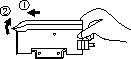 |
| ®Ť Lift up the front part of the amplifier to remove it. Note: Take care that if the front part is lifted without pushing the amplifier forward, the hook on the rear portion of the mounting section is likely to break. | |
| How to connect the amplifier | |
| ®Á Snap the fiber lock lever down.. |
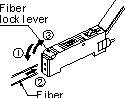 |
| ®Ť Insert the fiber cables slowly into the inlets until they stop.(Note1) | |
| ®ť Return the fiber lock lever to the original position till it stops. | |
| FQ SERIES PHOTOELECTRIC FIBER SENSOR CONNECTION DIAGRAM |
|
|
|
|
| PART DESCRIPTION |
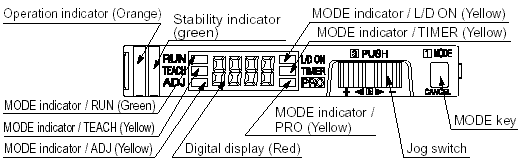 |
| FQ SERIES PHOTOELECTRIC FIBER SENSOR CONNECTION DIAGRAM(mm) | ||
|
Amplifier(FQ-301P/N...)
|